top of page
Insert-able Plaza Menu Covers
This special menu design allows you to customize your menu cover.
Simply print your logo on any color printer and insert in three easy steps! There are no dies or set-up fees. If you decide you want a different logo for your menu design, you can print out a new logo and repeat the steps.

BEFORE

AFTER
Panel Options:
2 Panels / 2 Views
4 Panels / 4 Views
Sizes:
11" x 8.5"
14" x 8.5"
11" x 4.25"
How to Insert Your Logo
Slide out Logo Sleeve
Print and Insert Logo



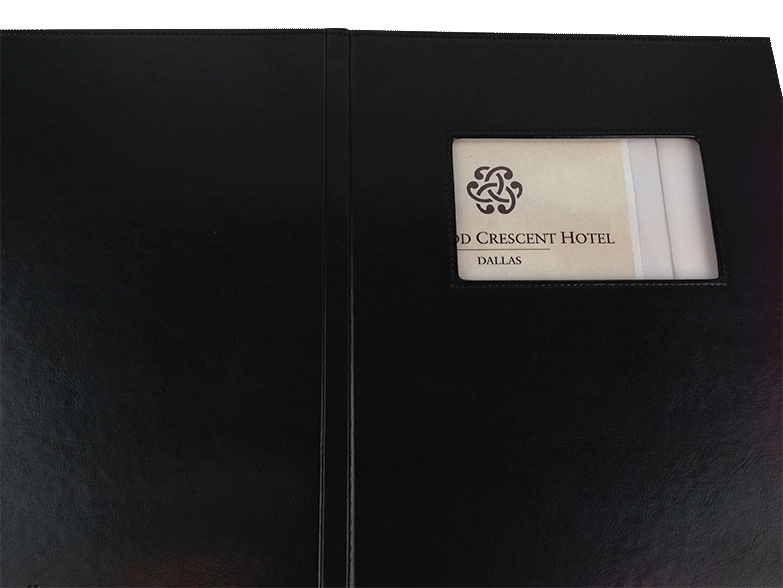
bottom of page
